Our projects timeline
Hearts of Iron IV mods 2021 – 2025
When we started playing Hearts of Iron IV, We felt the game was missing a lot of background music. To fill that gap, We created several mods, which are now available on the Steam Workshop. With thousands of subscribers already, they are definitely worth a try. We hope you enjoy them!



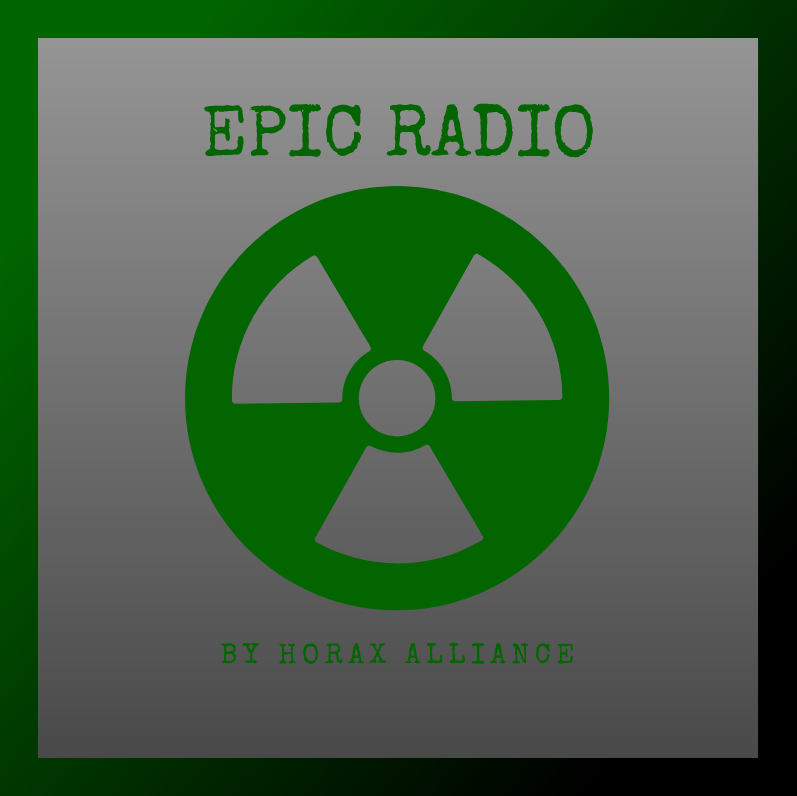
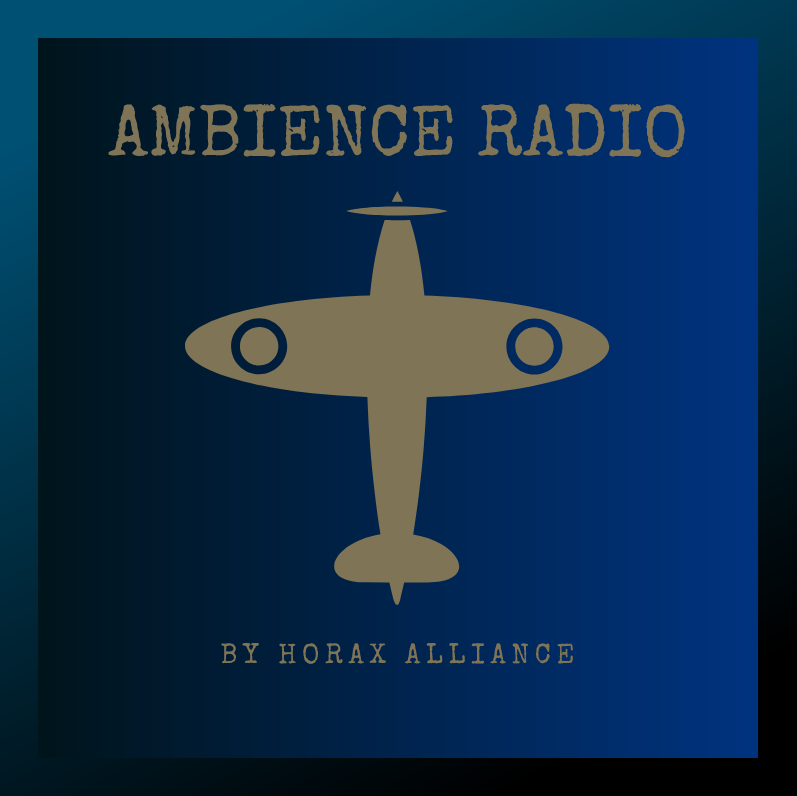

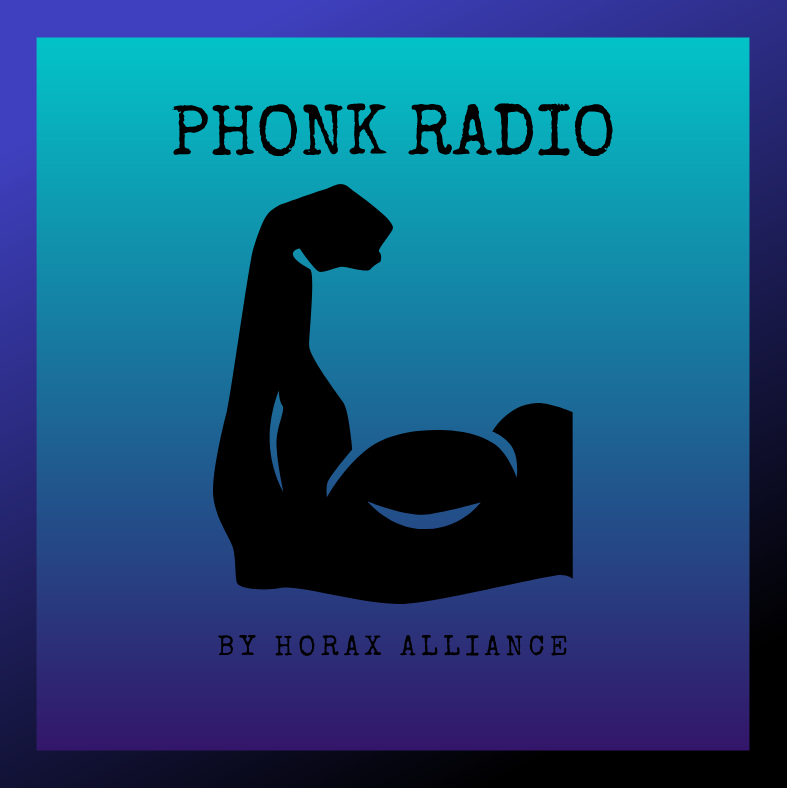
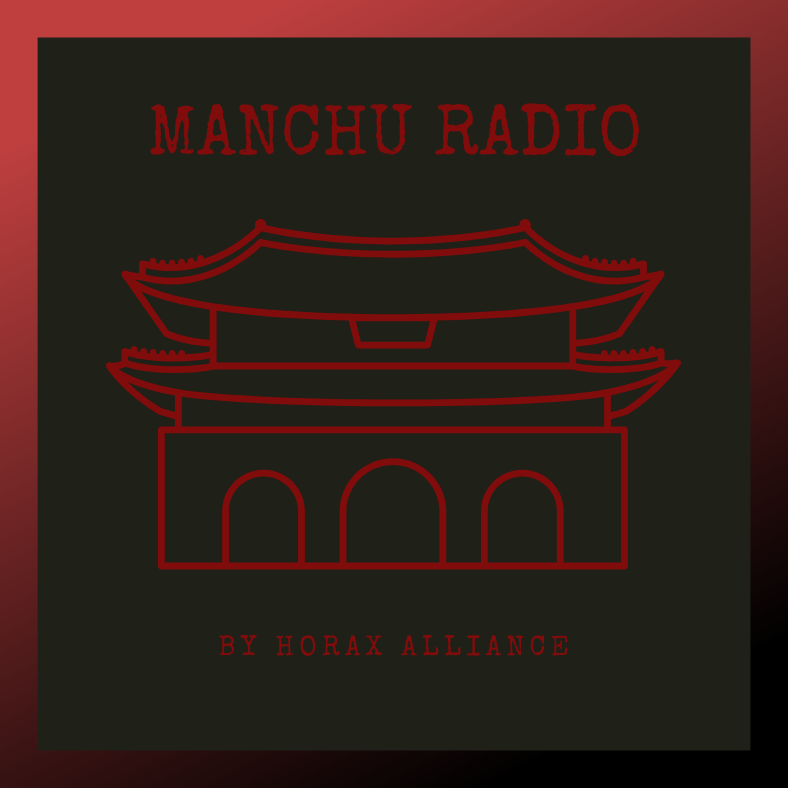

Arma 3 Mods 2016-2025
We started out as a kid playing Operation Flashpoint: Cold War Crisis and eventually moved on to Arma 3. From early on, We where always drawn to the editor, creating my own content. In Arma 3, We’have written various missions that are available on the Steam Workshop ranging from Team Deathmatch to Sector Control and more.

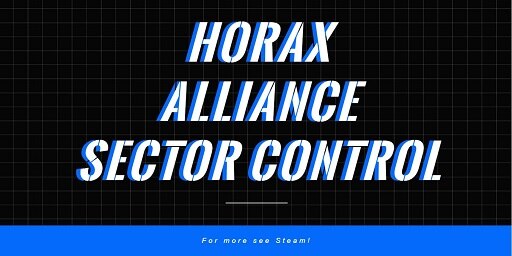
Arma 3 autoclicker & Red Orchestra Autoclicker
When I used to play Arma 3, there were servers with a game mode called King of the Hill. If you stayed inside the circle, you would gain XP to level up. I was often away from my keyboard but kept my character in the circle to farm XP.
However, after a certain period of inactivity, you would get kicked from the server. To avoid this, I created an app called Arma 3 Autoclicker (inspired by the Red Orchestra autoclicker that kept pressing T to keep the HUD visible). Arma 3 Autoclicker makes small movements every 60 seconds to trick the server into thinking you are still active.
Wifi Jammer all channels
Continuously jam all wifi clients and access points within range. The effectiveness of this script is constrained by your wireless card. Alfa cards seem to effectively jam within about a block radius with heavy access point saturation. Granularity is given in the options for more effective targeting.
Requires: python 2.7, python-scapy, a wireless card capable of injection
It is not meant to encourage or promote illegal activity. Use responsibly in controlled, ethical environments only.
rubber ducky payload injection
This payload demonstrates how a Rubber Ducky script can interact with Windows to gain elevated privileges, change folder permissions, and establish persistence by downloading and executing a file. The purpose of sharing this information is purely educational and intended for research or study.
It is not meant to encourage or promote illegal activity. Use responsibly in controlled, ethical environments only.
home made KEY LOGGER
This is a keylogger intended strictly for testing and educational purposes. It is used to monitor and record keystrokes in a controlled environment, such as during security audits or penetration testing, to evaluate system vulnerabilities. It is not meant for malicious use.
This program is written in Visual Basic and was created by me purely for hobby and testing purposes. It’s free to download and includes features such as FTP access, screen capture, audio functionality, and caching. It operates as a fully standalone hidden application.
It is not meant to encourage or promote illegal activity. Use responsibly in controlled, ethical environments only.
horax workspace tools
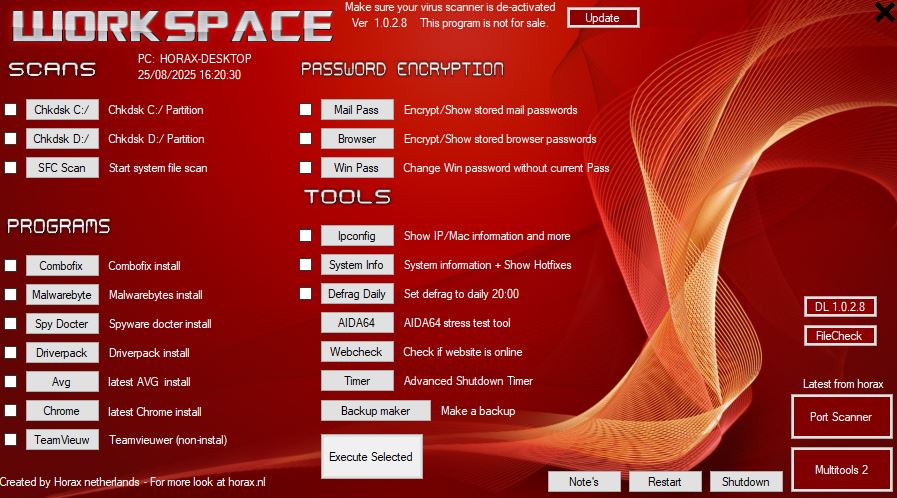
This is a Visual Basic application (OUTDATED) designed to completely clean up systems.
It integrates several utilities into one and provides feedback to the user.
The features include an antivirus/malware scanner, disk check (chkdsk) functionality, and an SFC (System File Checker) scan etc.
